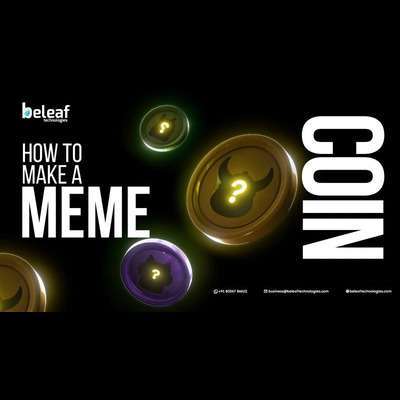How to set Canon printer settings?
To set your Canon printer settings, access the printer’s control panel or the Canon software on your computer. For touchscreen models, go to the "Home" screen and select "Setup" or "Settings." For button-based models, press the "Setup" or "Menu" button. From there, you can adjust settings like wireless configuration, print quality, paper size, and maintenance options. Make sure to save any changes you make before exiting the settings menu.
https://medium.com/@rashasavvy....22/how-do-i-get-to-t
Kao
Komentar
Udio